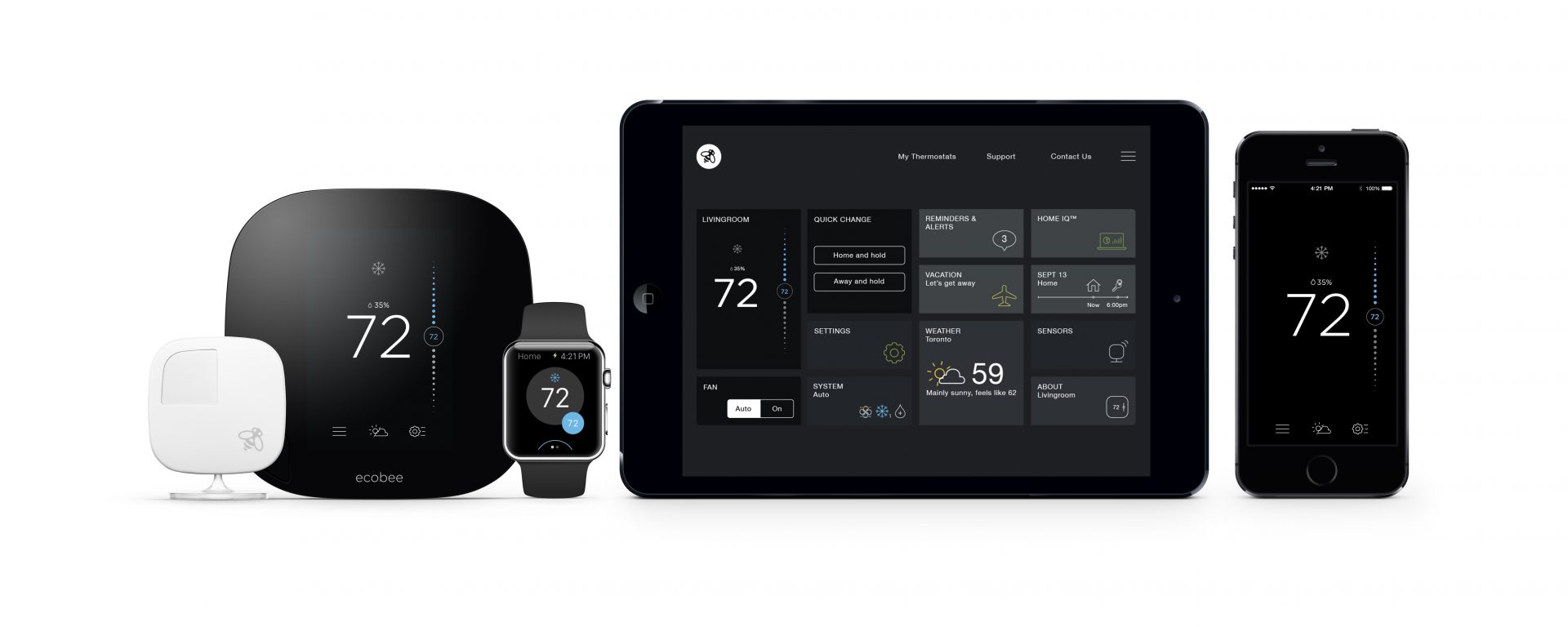Installation was simpler than assembling just about every Lego set that my kids have.
I recently installed the ecobee3 thermostat in my home, replacing the original Nest thermostat that I’ve had since … well, since the original Nest was launched. Whenever that was. Look it up.
I’ve been living with the ecobee3 for about a week now and I am thoroughly impressed. I’m going to split up this article in two, first my thoughts on installation and then, after living with the unit for a while, my thoughts on using the device and it’s integrations with Alexa, Homekit, SmartThings, and IFTTT.

Installation of the ecobee3 was super simple. Here’s a quick rundown: turn off the furnace (I have a wall switch for this, you may need to flip a breaker). I pulled the Nest off the wall (literally, you just yank it off it’s backplate), took a picture of the wiring setup, and labeled the wires. The ecobee3 included some wire labels and, together with the snapshot I took on my iPhone, it gives piece of mind as you proceed through the installation. I unscrewed the Nest backplate and was done with that device. Getting the ecobee3 installed was pretty much the reverse of the Nest removal … screw the backplate into the wall, reconnect the wiring (more on that below), and then push the device onto the backplate. Simple. Installation was simpler than assembling just about every Lego set that my kids have.
Unlike the Nest, the ecobee3 requires a C wire connection. Lucky for me, I had this wire at my thermostat and it was properly connected to the board on my furnace.
After that, it was just a matter of firing up the furnace and following the onscreen instructions, or following the instructions in the ecobee3 app.
The ecobee3 also included a remote sensor. In order to activate it and pair with the thermostat, all I needed to do was stand in front of the ecobee3 , remove a piece of plastic between the battery and the sensor, and … well, that’s it actually. The ecobee3 instantly recognized the sensor and paired it.
Stay tuned for my next writeup, detailing the device usage, remote sensor, intentions, etc…. Have questions you want me to address? Shoot me a comment.